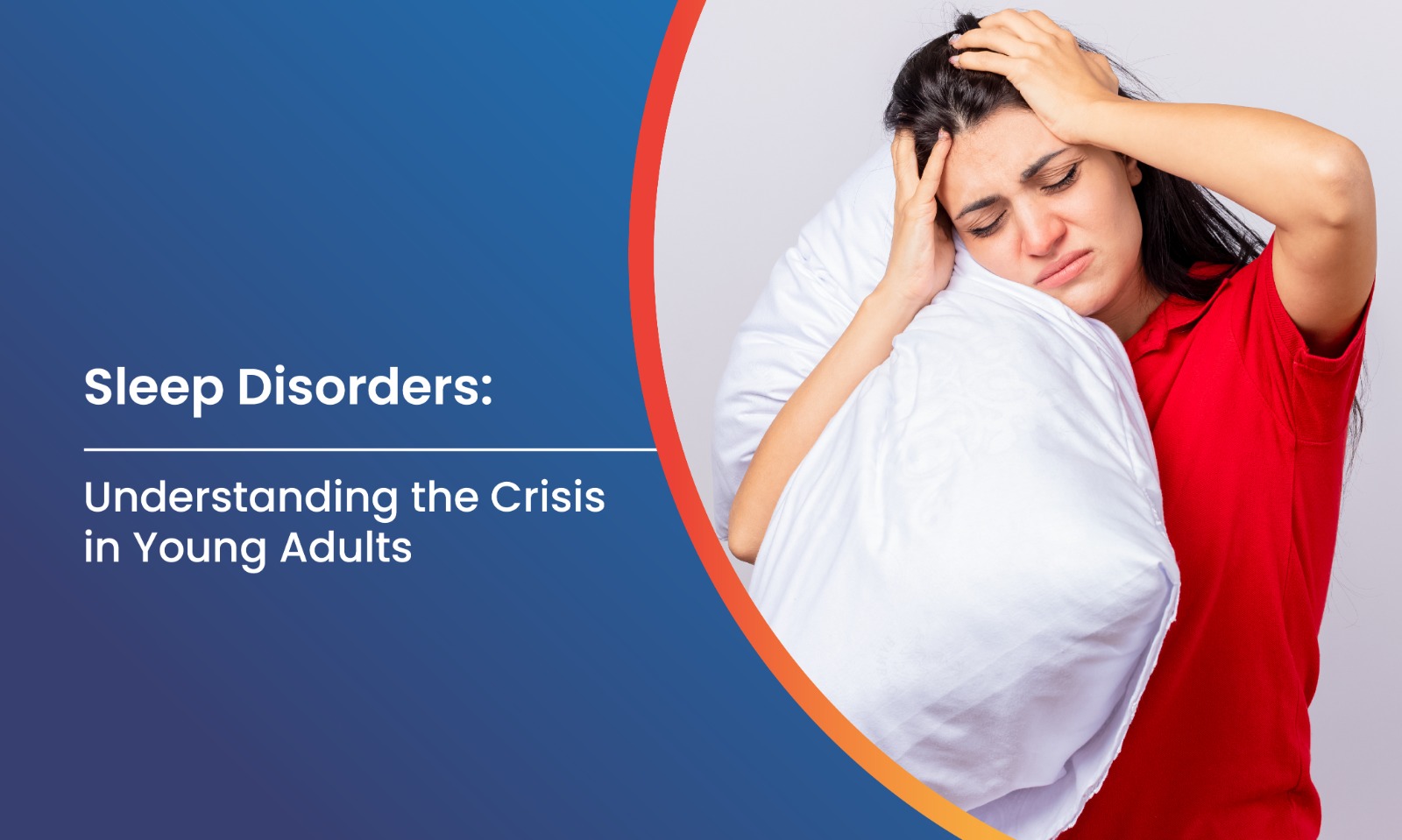Vision in the Digital Age: Safeguarding Your Eyes from Screen Fatigue

In today’s world, screens are everywhere, from computers and smartphones to tablets and televisions, shaping our daily routines and work lives. Prolonged screen exposure has led to a surge in digital eye strain, a condition characterised by discomfort, blurred vision, and headaches that occur after extended device use. Understanding how to protect your eyes is essential for maintaining long-term vision health and comfort.
Digital eye strain, also known as computer vision syndrome, affects people of all ages, especially those who spend hours working or learning online each day. Symptoms can range from mild irritation to severe discomfort, impacting productivity, learning, and overall well-being. Fortunately, simple strategies and lifestyle changes can help reduce risk and keep your eyes healthy in a screen-filled world.
Table of Contents
- What Is Digital Eye Strain?
- Common Symptoms of Digital Eye Strain
- Main Causes and Risk Factors
- How Digital Eye Strain Affects Children
- Prevention: Practical Tips to Protect Your Eyes
- Technological Solutions and Innovations
- Medical and Professional Interventions
- Lifestyle Habits for Healthy Eyes
- When to Seek Professional Help
- FAQs
What Is Digital Eye Strain?
Digital eye strain, or computer vision syndrome, refers to a group of eye and vision-related problems resulting from prolonged use of digital devices. Symptoms arise when the eyes are forced to focus intensely on screens for extended periods without adequate breaks or proper ergonomic support. This condition is increasingly common as digital devices become central to work, education, and entertainment.
- Triggered by prolonged screen use on computers, smartphones, and tablets
- Affects the ocular surface and causes visual discomfort
- Can impact both adults and children, particularly with the rise of remote work and online learning
- Not usually linked to permanent eye damage, but can be highly uncomfortable
- Symptoms often ease with simple adjustments to screen habits and surroundings
- Emerging as a significant public health concern in the digital age
Common Symptoms of Digital Eye Strain
Recognising the signs of digital eye strain is the first step towards protecting your vision and improving comfort. Symptoms can range from mild to severe and may affect both your eyes and overall well-being. Early intervention can prevent symptoms from worsening and boost daily productivity.
- Eye discomfort, fatigue, and dryness
- Blurred vision, especially after prolonged screen use
- Headaches, often centred around the forehead or temples
- Redness, burning, or itching sensation in the eyes
- Neck, shoulder, or back pain due to poor posture
- Difficulty focusing or maintaining concentration
Main Causes and Risk Factors
Understanding what causes digital eye strain helps you take proactive steps to prevent it. Several factors contribute to this condition, including screen time and environmental setup. Identifying and addressing these risk factors can significantly reduce your risk of discomfort.
- Long periods of uninterrupted screen use
- Poor lighting, glare, or reflections on the screen
- Incorrect screen distance, angle, or height
- Uncorrected vision problems such as short-sightedness or astigmatism
- A low blink rate while using screens, leading to dry eyes
- Poor posture and uncomfortable seating arrangements
How Digital Eye Strain Affects Children
Children are particularly vulnerable to digital eye strain due to the increased time they spend on screens for learning and entertainment. Detecting and addressing the issue early on is vital to prevent long-term vision problems and promote healthy development. Parents and educators have a crucial role in monitoring and managing children’s screen time.
- Children may not always complain about eye discomfort, but they can exhibit signs such as eye rubbing or avoiding screens
- Extended screen time heightens the risk of myopia progression and vergence abnormalities.
- Symptoms can include headaches, blurred vision, and difficulty focusing
- Poor posture and inadequate breaks can exacerbate symptoms
- Intervening early can prevent long-term vision and learning issues
- Parents should encourage outdoor activities and regular eye check-ups
Prevention: Practical Tips to Protect Your Eyes
To prevent digital eye strain, it's essential to adopt effective habits, optimise your workspace ergonomics, and ensure you take regular breaks. Implementing a few straightforward adjustments to your daily routine can significantly enhance comfort and support eye health. Remember, consistency is vital for long-term benefits.
- Adhere to the 20-20-20 principle: Every 20 minutes, take a moment to gaze at an object 20 feet away for 20 seconds.
- Modify screen brightness and contrast to align with your surroundings.
- Place your screen at arm’s length and slightly below your eye level.
- Utilise appropriate lighting to reduce glare and reflections effectively.
- Schedule regular breaks to relax your eyes and stretch your body.
- Remember to blink often to keep your eyes hydrated and comfortable.
Technological Solutions and Innovations
Advancements in technology offer new tools to help reduce digital eye strain and enhance visual comfort. From screen filters to ergonomic accessories, these solutions can support healthier screen habits. Staying informed about the latest innovations can help you make smart choices for your eyes.
- Use blue light filters or glasses to reduce eye fatigue
- Invest in anti-glare screens or matte-finished displays
- Adjustable monitor stands and ergonomic chairs promote better posture
- High-resolution screens with inbuilt eye comfort features
- Apps and reminders to encourage regular breaks and blinking
- Screen time tracking tools to monitor and limit daily device use
Medical and Professional Interventions
If symptoms persist despite preventive measures, professional help may be needed. Eye care specialists can diagnose underlying issues and recommend personalized solutions. Regular eye exams are essential for maintaining optimal vision and catching problems early.
- Schedule regular eye exams to detect and correct vision problems
- Consider prescription glasses with anti-reflective or blue light-blocking coatings
- Use lubricating eye drops to relieve dryness and discomfort
- Vision therapy or orthoptic exercises for persistent focusing issues
- Consult with an ophthalmologist or optometrist for severe or chronic symptoms
- Specialized clinics for computer vision syndrome offer advanced diagnostics and treatment
Lifestyle Habits for Healthy Eyes
Healthy lifestyle choices complement preventive measures and support overall eye health. Nutrition, hydration, and physical activity all play a role in reducing digital eye strain. Integrating these habits into your daily routine can enhance your resilience to screen-related discomfort.
- Eat a diet rich in eye-healthy nutrients like omega-3s, lutein, and vitamin A
- Stay hydrated to support tear production and eye moisture
- Engage in regular physical activity to improve circulation and reduce stress
- Practice good posture and ergonomics while using digital devices
- Limit screen time, especially before bedtime, to protect sleep quality
- Encourage outdoor activities to give your eyes a break from close-up work
When to Seek Professional Help
While most cases of digital eye strain can be eased with lifestyle changes, some cases require medical help. Knowing when to get assistance is crucial for getting timely treatment and preventing further problems. Don't ignore persistent or severe symptoms.
- Reach out for help if you are experiencing ongoing eye pain, redness, or changes in vision.
- Consult a healthcare professional if your symptoms disrupt your daily life or work.
- Children who frequently complain of headaches, rub their eyes, or shy away from screens should be examined by a professional.
- Immediate medical assistance is essential for sudden vision loss or severe discomfort.
- Regular eye check-ups are advisable for everyone, particularly for those who spend a lot of time in front of screens.
- Share any concerns with your eye care provider to receive personalised recommendations.
Frequently Asked Questions (FAQ)
Q1 What is the 20-20-20 rule and how does it help?
The 20-20-20 rule means every 20 minutes, look at something 20 feet away for 20 seconds. This helps relax eye muscles and reduce strain.
Q2: Can blue light glasses really prevent digital eye strain?
Blue light glasses may reduce eye fatigue and improve comfort, especially for those sensitive to screen light, but evidence is mixed.
Q3 How do I know if my child has digital eye strain?
Look for signs like eye rubbing, headaches, blurred vision, or avoiding screens. Children may not always verbalise discomfort.
Q4 Are there any long-term effects of digital eye strain?
Digital eye strain does not usually cause permanent damage, but it can affect comfort, productivity, and may worsen existing vision problems.
Q5 How often should I have an eye exam if I use screens frequently?
Adults should have an eye exam every 1–2 years, or as recommended by your eye care provider, especially if you use screens often.
Q6 Can digital eye strain cause headaches?
Yes, headaches are a common symptom of digital eye strain, often due to prolonged focus and reduced blinking.